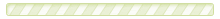Launch WikiWebServer on your computer
WikiWebServer can be downloaded and launched locally providing the ability to host web pages, share files and modify any part of the web server.
To launch WikiWebServer only the core is needed (about 50kb). Additional classes and resources will be dynamically downloaded from www.wikiwebserver.org as they are required.
- Create a new directory where you would like to keep WikiWebServer.
- Download WikiWebServerCore.jar to the directory
- Launch WikiWebServer
java -jar WikiWebServerCore.jar 8080 - Point a web browser at: http://127.0.0.1:8080/
- Register a new user account
- Give yourself super admin privilege using the super password wikiwebserver
- Now go customise WikiWebServer...
Command line options
Usage: java -jar WikiWebServerCore.jar listen-port|config-file
Tip: Specify a config file that does not exist and it will be populated with
default values automatically.
Additional JVM options recommended:
WikiWebServer's classloader will automatically look in the library path two
levels deep and on backup servers for required resources. Some libraries that
do not use this classloader will need to be specified on the Java classpath.
-cp "lib/freetts-1.2.1/cmu_us_kal.jar:.
-Djavax.net.ssl.keyStore=KEY_STORE_FILE
-Djavax.net.ssl.keyStorePassword=KEY_STORE_PASSWORD
-Djava.awt.headless=true
-Xms16m
-Xmx256m
-Xss128k
The SecurityManager will only permit reading resources within the classpath
it is therefore important to include additional paths that need to be
accessible at runtime.