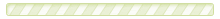This little utility does 1 thing, and does it very well. It's great for recovering video files from a DVD that has physical damage. Extremely small and very useful; it should be in everyones utility toolkit.
User reviews of JFileRecovery
JFileRecovery has helped thousands of users copy data from damaged hard disk drives, CDs, DVDs, and flash media. The following user reviews emphasize how effective JFileRecovery is at recovering damaged data.
I had my hard drive in my Powerbook crash. The Apple Store was able to retrieve some files, including my Microsoft Entourage Database onto a DVD. Unfortunately, the database was damaged, and I could not transfer it to my other Mac. JFileRecovery rebuilt much of the file and successfully transferred it to my desktop computer. Microsoft's database rebuild program did the rest. The ENTIRE database is intact again! Thank You!
I burn backups to DVDs on a monthly basis. Every single DVD was verified and tested immediately after each backup to ensure data integrity is intact. One day, a backup was required and lo and behold, the latest DVD had a cyclic redundancy error. That one particular file was a 200 MB file that was essential to the system that was being restored. After looking online for days for an utility that would restore the data regardless of the bad data block where the CRC error occurred, I came across this utility. Man, I didn't know what to expect... After I ran it, I got every bit of that 200 MB file except 32 KB. The system that I had was happy. :) Needless to say, this utility is a lifesaver and I most certainly will use this should my DVDs become bad again in the future. Thank you!
This utility got the corrupt PST of 1.5GB that I needed to move to another drive (which wouldn't due to CRC error) fixed.
I had some video files from my DVD Camera which I could not copy because of a CRC Error. After I installed JFileRecovery the application recovered my file to the extent that was possible. I am very much delighted. Thanks
JFileRecovery recovered files with multiple CRC read errors replacing damaged content with empty areas. Results were excellent, recommend.
I was so happy to find this. My husband finally convinced me to switch to an iPod so our music could be compatible and I wouldn't have issues with converting files, but when I synced the iPod the first time, it corrupted a whole bunch of my music files. I was having nightmares of getting all my CDs out of storage and re-ripping them! People have posted some really complicated fixes but this was so simple and worked perfectly! Thanks again.
This program successfully recovered a file from a DVD when no other program could.
G'day from downunder where your JFileRecovery software saved my life - well, slight exaggeration but it did indeed recover a most precious Photoshop .psd file and, although part of one layer was corrupt, it still recovered the remaining layers intact and the job was saved! Thanks Michael and I'll be sure to drop by again when your donation page is operational.
Great program.. Very simple & does what it says. I was unable to copy a file because of some bad sectors. JFileRecovery receovered it in seconds!
Helped recover a large image file with CRC error easily and quickly.
Migrated all users from one dying server with bad hard drive to a new server, however one user's mail database had CRC errors. I guess this is where the bad areas of the hard drive were. I had to use the standalone version of JFileRecovery as I couldn't connect to the Internet and the product worked flawlessly. The user's mail file had a 1% error but this was good enough for her to continue using it. Excellent product, highly recommended.
I was unable to make copies of the DVD's from my camcorder due to CRC errors... JFileRecovery was able to copy the files first try, no problems. It's simple and it works!
Pretty cool, simple enough and seems to work quite well on multimedia at least the one I used it on...
Was hard to find, but finally someone did it! I tried other tools with lots of features but these made the job frustrating, because they tried to read deleted data from hard drive, recycle bin, formatted disks, find partitions etc over complicating the "simple" job of ignoring some read errors in a file an go on reading... When I downloaded your software I thought the download was corrupted because the file was so small! Incredible... Thank you for this simple, useful, fast, freeware that works so well!
An enormous Entourage database file went bad, and JFileRecovery was able to fix 21 out of 23 bad blocks. After that, the Entourage database utility was able fix the last two bad blocks. This was on a G4 iBook with a modest amount of memory, and the program seemed to work quickly enough.
I had a laptop of a teenager to reload and save as you can imagine a thousand photos and heaps of music to save of it. A lot was corrupted and wouldnt save until I searched and found JFileRecovery and even though it was a slow process because of the comp problem it worked great and I managed to save her important stuff. Thanks
I had a CD that kept returning a cyclic redundancy error message when I tried to copy it on to my hard drive. The JFile recovery software was able to by-pass this and retrieve the data with minimal loss of quality. I was surprised to find a piece of software that was so easy to use and actually did what it said it would do. I highly recommend this application.
After enabling Java (I initially was unable to use the program as I had not realised the need for Java), JFileRecovery was able to recover a 4.5GB .avi file that was otherwise unaccessable on a failing hard drive. I was very impressed and pleased. I have already recommended it to a friend.
I used this program to copy some damaged photos from DVD - it worked successfully
Thanks a lot for this program - it did wonders on recovering my files from a scratched to heck cd. Only lost a couple of KB as opposed to the entire file and since they were video files it only amounted to a single lost frame. I would recommend this to anyone who needs their files back.
Excellent simple piece of software. Encountered CRC on a bad floppy disk and JFileRecovery did the job on it. I would use this for recovery from CRC type errors on foppys (much less these days) and CD's. This program helped me solve my issue in 5 minutes!
It managed copying files from my erratic dvd-rom... saved me a lot of trouble. Been using it ever since :) Can only recommend.
Great was able to copy some damaged video files of a DVD that was badly damaged. Will continue to use in the future.
Ok so I had a 4.5GB dvd iso file which I could not restore from backup dvd due to crc errors. Very frustrating, as the errors were right at the very end of the read, and I wanted to reinstall this iso after reformatting my computer. I found this program, gave it a try on my iso file. This program rebuilt my iso and I was able to mount it and install it from a virtual drive as I had wanted to before except the crc errors stopped me. So I heartily reccomend this program. It will be of use for many people in situations like these, especially a great program for restoring large backup files such as mine, where a tiny data error (32mb) renders a whole 4.5GB. iso usless. Nice one, and thank you very much for an excellent product.
I had an urgent need to recover files from a corrupted floppy disk, and I tried five free and shareware utilities. JFileRecovery was the only one to successfully recover the files I needed, and so was very pleased.