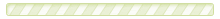Cyclic Redundancy Check Errors
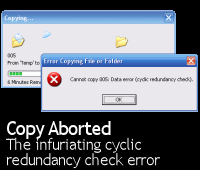
A cyclic redundancy check (CRC) is used to detect alteration of data during transmission or storage. This checking procedure is useful to identify when data is damaged or corrupted.
The most common time you will see a CRC error message is when trying to read data from a damaged CD or DVD. Usually the computer becomes less responsive and you hear repetitive seek noises from the drive for up to a minute. And then, if you are using windows XP, you will encounter the following error message:
Cannot copy [FILENAME]. Data error (cyclic redundancy check)
The copy process is then aborted with no option of retrying to read from the damaged region or skipping over it. This is very frustrating when copying large files because you must try copying again from the beginning.
JFileRecovery provides options to retry or skip bad sectors when copying files from damaged hard drives, CDs, DVDs and Flash media.