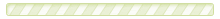MyDiskNode application options
Please ensure you have Java Runtime 6 or above to launch MyDiskNode.
Java Web Start application
Simple, one click launch using Java Web Start.
Standalone application
Launch without Java Web Start as a standalone Java Application.
- Download MyDiskNode.jar.
- Double click MyDiskNode.jar to start the Java application.
Command line application
Start from the command line:
java -jar MyDiskNode.jarCommand line options
If no graphics mode is available, configuration settings can be specified on the command line.
For example:
Share drive C:\ with the name mikes_drive.
java -jar MyDiskNode.jar nodePath=C:\ nodeName=mikes_driveShare Mike's user directory (on Linux or Unix) with the name mikes_files and protect with the password secret.
java -jar MyDiskNode.jar nodePath=/home/mike nodeName=mikes_files nodePassword=secretAdvanced security policy
Only required for security conscious and paranoid users!
The following Java security policy can be installed to provide peace of mind and guarantee that MyDiskNode does not (and can not) perform any malicious actions.
The security policy is enforced by the Java Virtual Machine and not by MyDiskNode, essentially running MyDiskNode in a protected, sandboxed environment.
To apply the security policy, follow the steps below:
1. Copy the text below and paste into a new file called policy.txt
grant {
// Required environment variables for initialisation and data formatting
permission java.util.PropertyPermission "java.version", "read";
permission java.util.PropertyPermission "os.name", "read";
permission java.util.PropertyPermission "os.version", "read";
permission java.util.PropertyPermission "line.separator", "read";
permission java.util.PropertyPermission "user.language", "read, write";
permission java.util.PropertyPermission "user.home", "read";
permission java.util.PropertyPermission "user.dir", "read";
// Access to the configuration file used by MyDiskNode to store settings
permission java.io.FilePermission "c:\\Documents and Settings\\Mike\\.node_config.xml.tmp", "read, write, delete";
permission java.io.FilePermission "c:\\Documents and Settings\\Mike\\.node_config.xml", "read, write, delete";
// The ability to load Java classes from WikiWebServer if they can not be found in the JAR
permission java.lang.RuntimePermission "setContextClassLoader";
// The ability to connect to the WikiWebServer hosting the service
permission java.net.SocketPermission "www.mydisk.co.uk:80", "connect, resolve";
permission java.net.SocketPermission "www.wikiwebserver.org:80", "connect, resolve";
// The ability to access files you wish to share
permission java.io.FilePermission "c:\\Documents and Settings\\Mike\\My Documents\\", "read, execute";
permission java.io.FilePermission "c:\\Documents and Settings\\Mike\\My Documents\\Shared on MyDisk.co.uk\\", "read, execute";
// The ability to add an icon to the system tray
permission java.awt.AWTPermission "accessSystemTray";
// The following two permissions are required to use the file chooser
permission java.lang.RuntimePermission "shutdownHooks";
permission java.lang.RuntimePermission "modifyThread";
};2. Modify the policy file as required. You will need to change the FilePermissions to the paths you wish to share.
3. Launch MyDiskNode with the following command:
java -Djava.security.manager -Djava.security.policy==policy.txt -jar MyDiskNode.jarWhen MyDiskNode is running with a strict security policy, be aware some operations may fail. For example, links to web pages, copying to clipboard and accessing folders and files not specified in the policy.