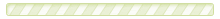Frequently Asked Questions
This page contains useful information about the MyDisk.co.uk file sharing service.
What is required to share online?
Any computer with Java support and an Internet connection can share files online. This includes any computer running Microsoft Windows, Mac OS X, Linux or Sun OS. For files to be accessible, the computer must remain turned on and connected to the Internet.
What is required to access shared files online?
Any device with a web browser and an Internet connection can access shared files. This includes all modern computers, PDAs and mobile phones.
What can I share online?
Any file that is stored on your computer can be shared online. You can specify a folder or even a complete disk drive to share. Unlike most file sharing solutions MyDisk does not upload all your files to a server online, they remain on your computer. This means you can share thousands of files and only the ones requested will be transferred.
What is a node?
A node is a computer with the MyDiskNode sharing application installed. The MyDiskNode application makes it possible to obtain data stored on your computer from any computer on the Internet. You have complete control of what you share online and access to your node can be password protected.
How do I stop sharing files online?
To stop sharing files online, simply close the MyDiskNode application. No more requests for files will be routed to your computer. Please be aware that content not protected by a password may be cached by WikiWebServer or web browsers to enhance performance. This content may remain accessible for up to 48 hours.
How much bandwidth does this service consume?
The total bandwidth consumption is listed with the node details. When idle, MyDiskNode periodically makes connections to the MyDisk service. This typically consumes less than 50 KBytes per hour.
I am on a restricted network, can I use MyDisk?
Yes, MyDiskNode only makes outbound connections and does not require any complicated firewall rules or port forwarding. Even if you are behind a proxy server, MyDiskNode can still route Internet traffic to your computer (providing Java is configured to use the proxy server).
Why is it slower accessing password protected content?
When password protection is enabled, data is not cached. This leads to a reduction in performance of the service. If you want multiple users to access content, it is recommended you disable password protection.
Does MyDiskNode contain spyware?
No, MyDiskNode does not contain spyware, adware or malware. I actively encourage users to install custom Java security policies to verify that MyDiskNode does not perform any malicious actions. Details can be found here.
Obviously great care and attention must be given to sharing files online. Make sure you only share files online you are happy to give others access to. If you are worried about security, enable password protection.
Where is the old MyDisk sharing hub?
The old MyDisk sharing hub can be found at http://mydisk.hostyourself.net. Unlike the old sharing solution, MyDisk does not require an open network port. This means you no longer need to open up your firewall and add port forwarding rules to share files online.